Python Training Workshop 2019
Table of Content
- Python Training Workshop 2018
Introduction
Before introducing Python to you, there is a statistic on the pull requests
of different programming language in GitHub (Pull requests let you tell others
about changes you’ve pushed to a repository on GitHub, i.e. let others know you
want to make some changes to the branch.)
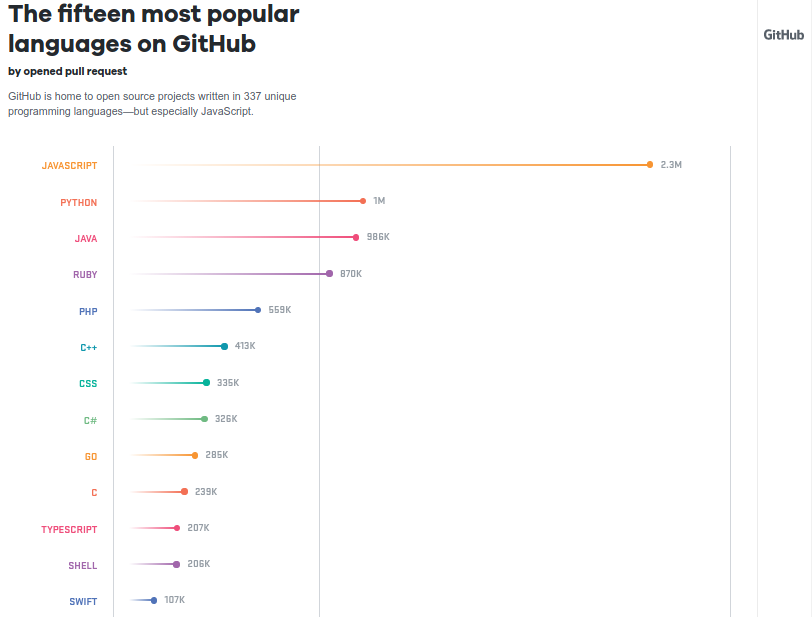
In 2017, Python replaced Java as the second-most popular language on GitHub, with 40 percent more pull requests opened this year than last. (Statistics from https://octoverse.github.com/)
Could that be a reason that you should learn Python?
Era of Computation
As a beginner tutorial, I try not to assume anyone reading this snippet having a programming or computer science background. But I will expect they do have some common computer knowledge (at least knows how to Google). Concepts in programming can be very abstract, especially when you work in data types and algorithm. But I will try to explain the background knowledge when necessary.
Although it is still arguable that learning computer languages or coding is essential in the future (Or every child should learn coding), it is undoubtedly that programming language plays an important role in our future. One can imagine that having some knowledge in programming will beneficial to job hunting in the future. In Science research, we do a lot of numerical calculations and data reductions which rely heavily on efficient program. And sometimes, research students are required to code themselves.
Python as a versatile language

High-level language
Python is a high-level language which means that the user can care less about memory management or proper declaration of variables. It is less abstract than low-level language and less time to write and compile. The syntax can be expressed similar to English prose or mathematical equations. But it has relatively slower running time than some low-level language.
I find the snippet from stackoverflow.com is quite useful: https://stackoverflow.com/a/3468098
A list of programming languages ranging from very low to very high level:
-
Machine Codecould probably be considered the lowest level programming language. -
Assembly languageis at the level of telling the processor what to do. There is still a conversion step towards machine code. -
Cis a step up from assembler, because you get to specify what you want to do in slightly more abstract terms, but you’re still fairly close to the metal. -
C++does everything thatCcan do but adds the capability to abstract things away into classes. -
Java/C#do similar things toC++in a way, but without the opportunity to do everything you can do inC. They have garbage collection though, which you have to do manually inC++. -
Python/Rubyare even higher level, and let you forget about a lot of the details that you would need to specify in something likeJavaorC#. -
SQLis even higher level (it’s declarative). Just say “Give me all the items in the table sorted by age” and it will work out the most efficient way to carry this out for you.
Object-oriented language
Object-oriented language is an abstract term in computer science, which based on the concept of “objects”. An “object” may contain data, some form of fields, some intrinsic functions. The explanation of object-oriented language will be covered later in this snippet.
Interpreted language
Interpreted language means the evaluation of a line of code to obtain results can happen immediately rather than having to go through a time-consuming, compile and run cycle. Theoretically it speeds up the thinking and debug process.
Users of Python
Python is a general-purpose language. It can solve a lot of problem that a computer can solve. From numerical calculations, statistical analysis, to web framework and user front end, users can do them in Python. Astronomy is a field that utilize and develop many Python packages.
Python Installation via Anaconda
Anaconda is a popular tool to install Python among data scientists. It is suggested beginner can install this distribution to minimize the problem. Please refers to the following instructions:
Python Packages
The term “package” refers to a distribution of a bundle of Python software. Don’t mix this ‘‘distribution’’ up with a larger distribution of software as with a Linux distribution or Anaconda. Installing Python Package is not difficult, but you need to know the name of the package.
Different packages in Python
- sympy
- numpy
- matplotlib
- scipy
- scikit-learn
- pandas
conda : package management system for Anaconda
Anaconda distribution have their own package management system called
conda. To use conda, one should have open a proper Anaconda Python
setup as the instruction. And the conda command in terminal is working (any
terminal in MacOS/Linux; Anaconda prompt in MS Windows Start menu.)
To search/install packages:
conda search xxxxxxconda install xxxxxx- Other commands: http://conda.pydata.org/docs/_downloads/conda-cheatsheet.pdf
pip : a package management system in Python
To search/install packages:
- Search package :
pip search xxxxxx - Install package :
pip install xxxxxx - Upgrade package :
pip install --upgrade xxxxxx - Uninstall package :
pip uninstall xxxxxx - Install wheel package :
pip install xxxxxx.whl
virtualenv
virtualenv is a tool to create isolated Python environments.
Simply open your terminal and type
virtualenv ENV, whereENVis a directory to place the new virtual environment.- Example:
virtualenv ~/newpython/, which create anewpythondirectory under your home directory.
- To use :
source ENV/bin/activate- Example:
source ~/newpython/bin/activate.
- Example:
- To end and deactivate the session :
source deactivate
Create virtual Python environment in conda
conda has its own version to create a separated Python environment.
- To create :
conda create -n yourenvname python=x.x anaconda - Example:
conda create -n py3 python=3.6 anacondato create a Python 3 environment even you are using Python 2.conda create -n py2 python=2.7 anaconda, vice versa.
- To use :
source activate yourenvname - To end and deactivate the session :
source deactivate
Jupyter Notebook
What does Jupyter Notebook do
You may want to run a Jupyter notebook when:
- You want to try out a new experiment or analysis with an existing Jupyter notebook from someone.
- You want to develop an algorithm that run on a large software.
- You have only ten minutes to download a data, plot a graph and send the email to your supervisor in a neat format.
The interface of Jupyter notebook different from traditional programming with its code blocks implementations. These code blocks design enable you to get your result quick and taking care-less of your overall programming beauty. It also runs on a server-client mode that is capable of remote accessing and adapted to today’s cloud and mobile approach.
Open Jupyter in Linux/MacOS
Type
jupyter notebook
Open Jupyter in Windows
Open your Start menu, goes to Anaconda Folder,
Click the Jupyter Notebook shortcut (Recommended). Or start the Anaconda Navigator and Launch
Hand’s on Session
The hand’s on session requires a working python installations with Jupyter installed. The following links are read-only, they do not run calculations in your computer.
First Session:
Second Session:
- Introduction to Pandas
- Python Functions and Class
- Python Matplotlib
- Python plotting with Astropy and AplPy
In case you would like to have a copy, run the following command in your computer (Linux and Mac):
git clone --depth 1 https://github.com/ryan-leung/PHYS4650_Python_Tutorial
These Jupyter notebooks are stored under notebook sub-directory.
Other ways to run Python
Python interpreter
For Linux / OSX, type python in terminal.
For windows, open Anaconda folder in Start menu.
Running a python script
You can always check the python version by running its interpreter.
A common shebang line used for the Python interpreter is as follows:
#!/usr/bin/env python
You must then make the script executable, using the following command:
chmod +x xxxxxxxxx.py
Text editors for python scripts
First, get yourself a text editor.
No old-school editor like the notepad anymore.
A good text editor with syntax highlighting will save your life:
- Notepad++ (Windows)
- Sublime Text (Windows, MacOS, Linux)
- Atom (Windows, MacOS, Linux), developed by GitHub.
- Brackets (Windows, MacOS, Linux), developed by Adobe.
- Visual Studio Code (Windows, MacOS, Linux), developed by Microsoft.
- Textmate (MacOS)
- gedit (MacOS)
- Geany (Linux)
Terminal based editor:
- vim
- emacs
- nano
Notepad++ (Left) and Sublime Text (Right)
Visual Studio Code (Left) and Textmate (Right)
Brackets (Left) and Atom (Right)
Spyder

Spyder - The Scientific PYthon Development EnviRonment
Features:
- Editor
- Interactive console
- Documentation viewer
- Variable explorer
- Find in files
- File explorer
- History log

Online Platforms
Here are some online Python platform that are quite good indeed.
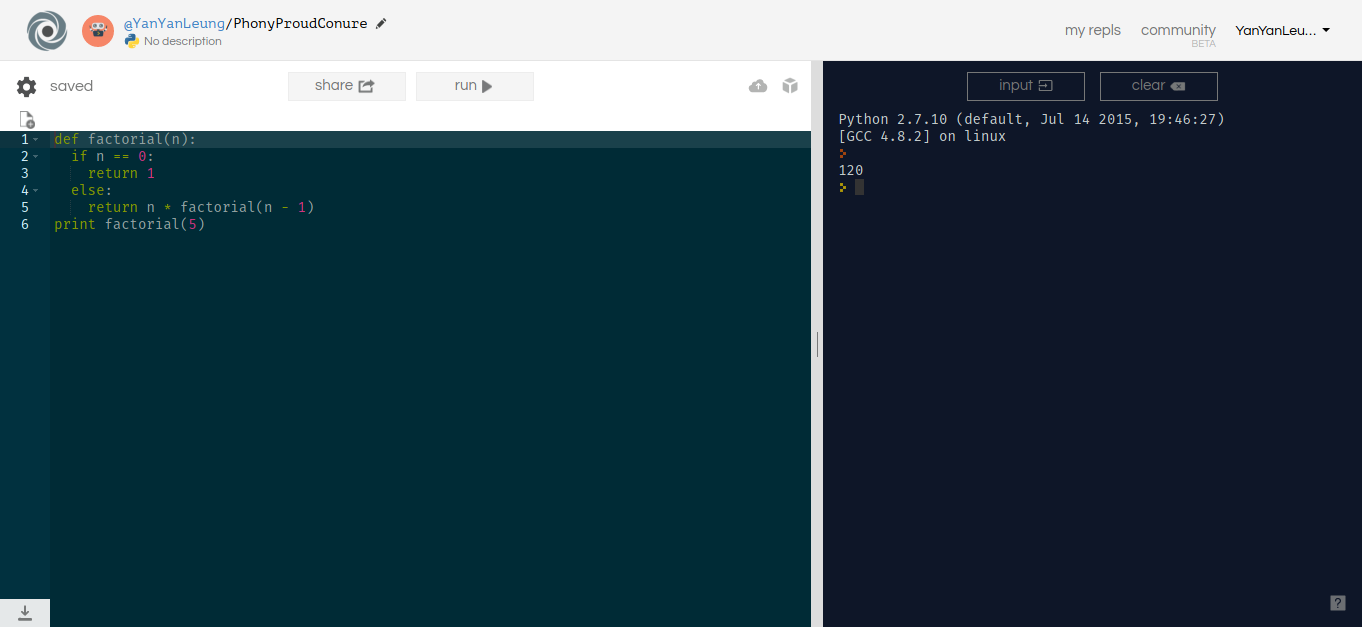
repl.it, an editor + python interpreter
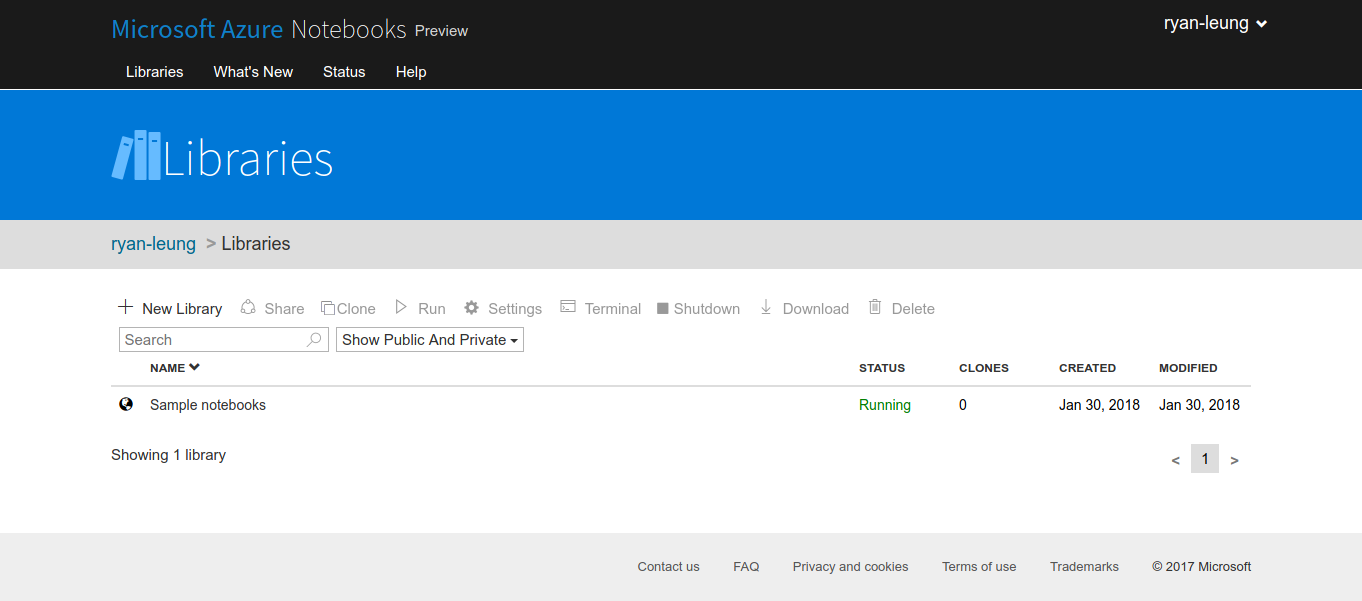
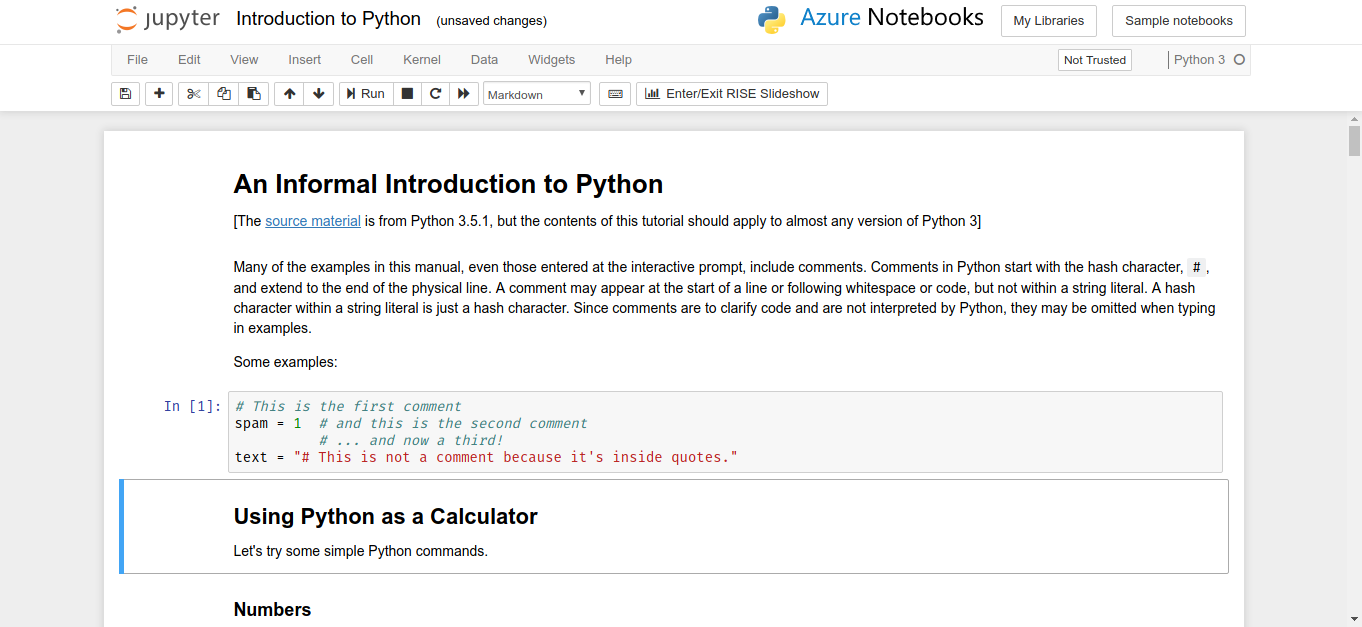
Microsoft Azure Notebooks, full stock Jupyter notebook
Train Your Python in spare time
Online Judge
An online judge is an online system to test programs in programming contests. They can also be used to practice your programming skills. Their system can compile and execute code. They provide some pre-constructed data and your submitted code will test against those data and the output will be captured and test against their model answer. If your algorithm (method) is correct and the code has correct syntax, your code shall meet the time limit and memory limit of their system. Some online judge rank the user answers against other users for comparison.
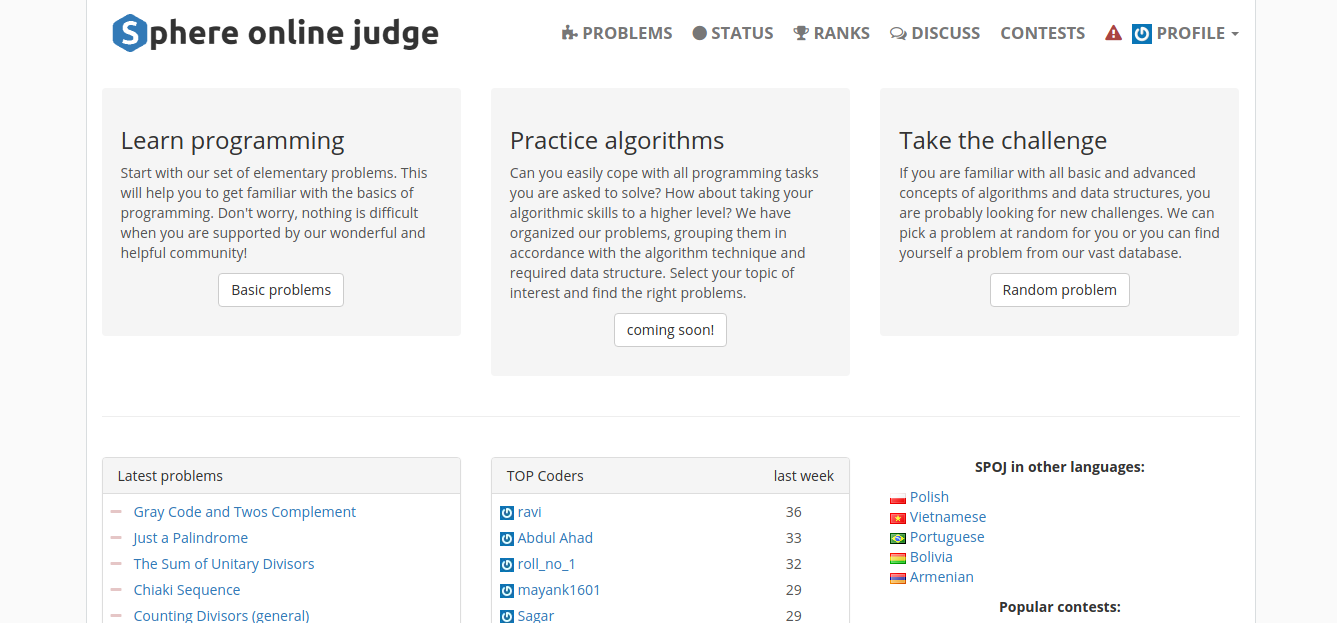
Sphere Online Judge (SPOJ)
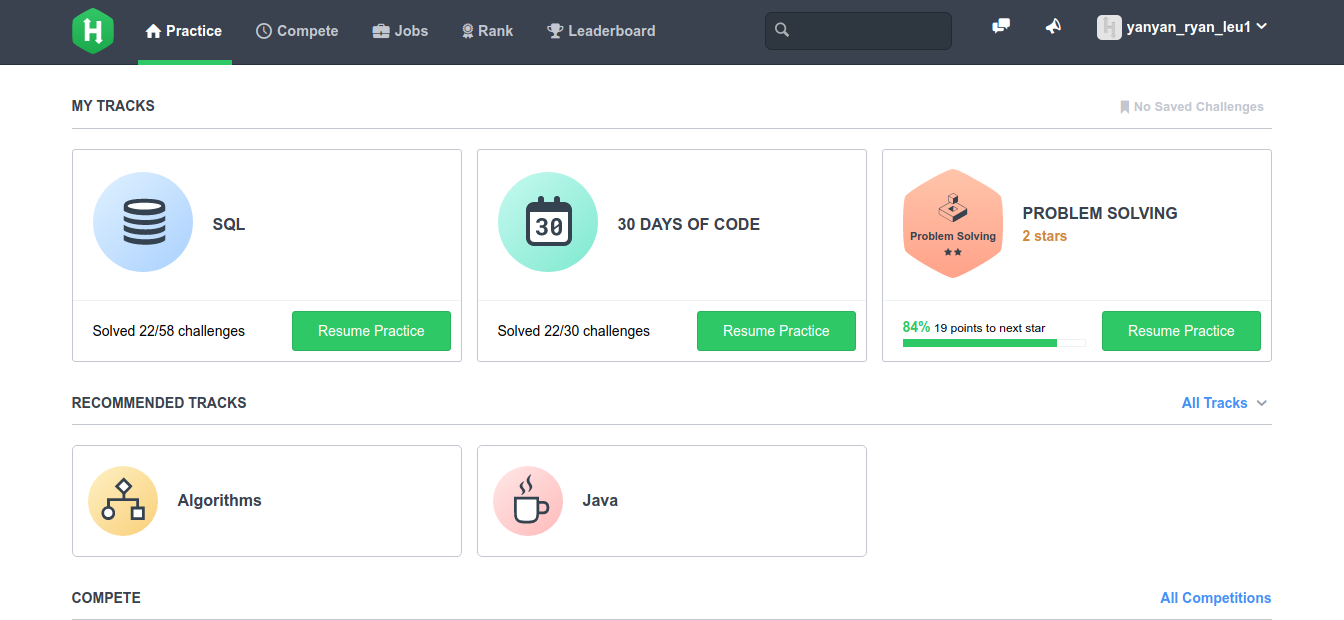
HackerRank
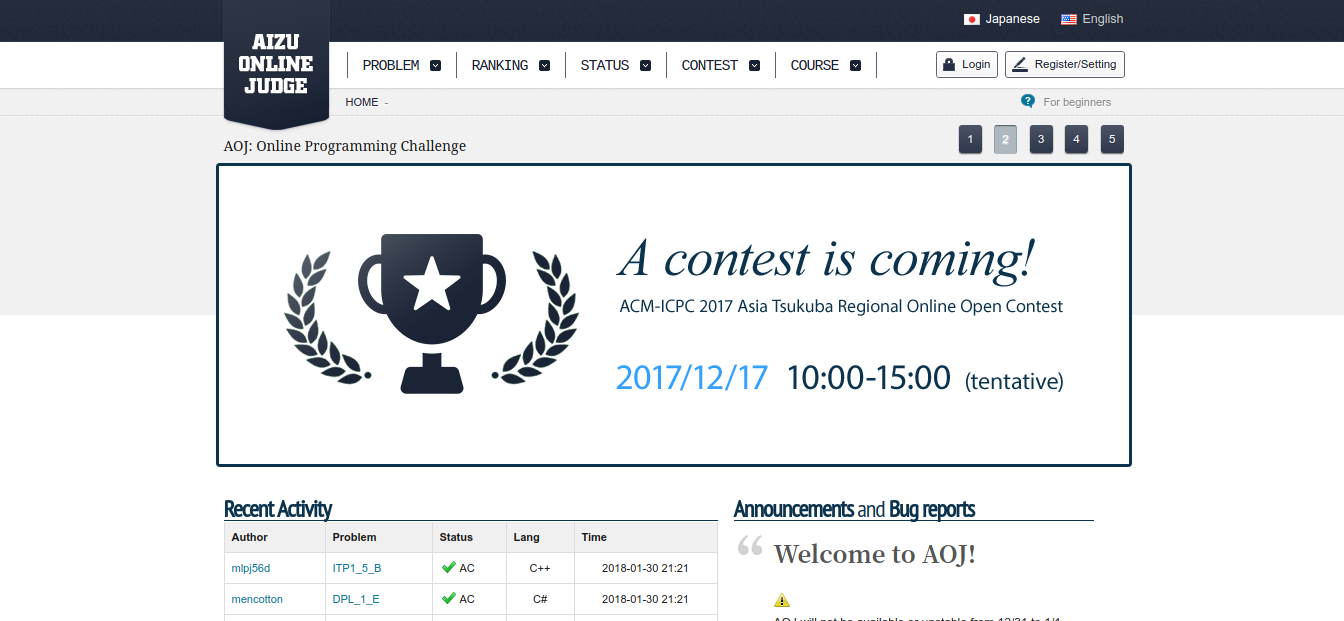
Aizu Online Judge (AOJ)
Good Reference Material
- stackoverflow.com
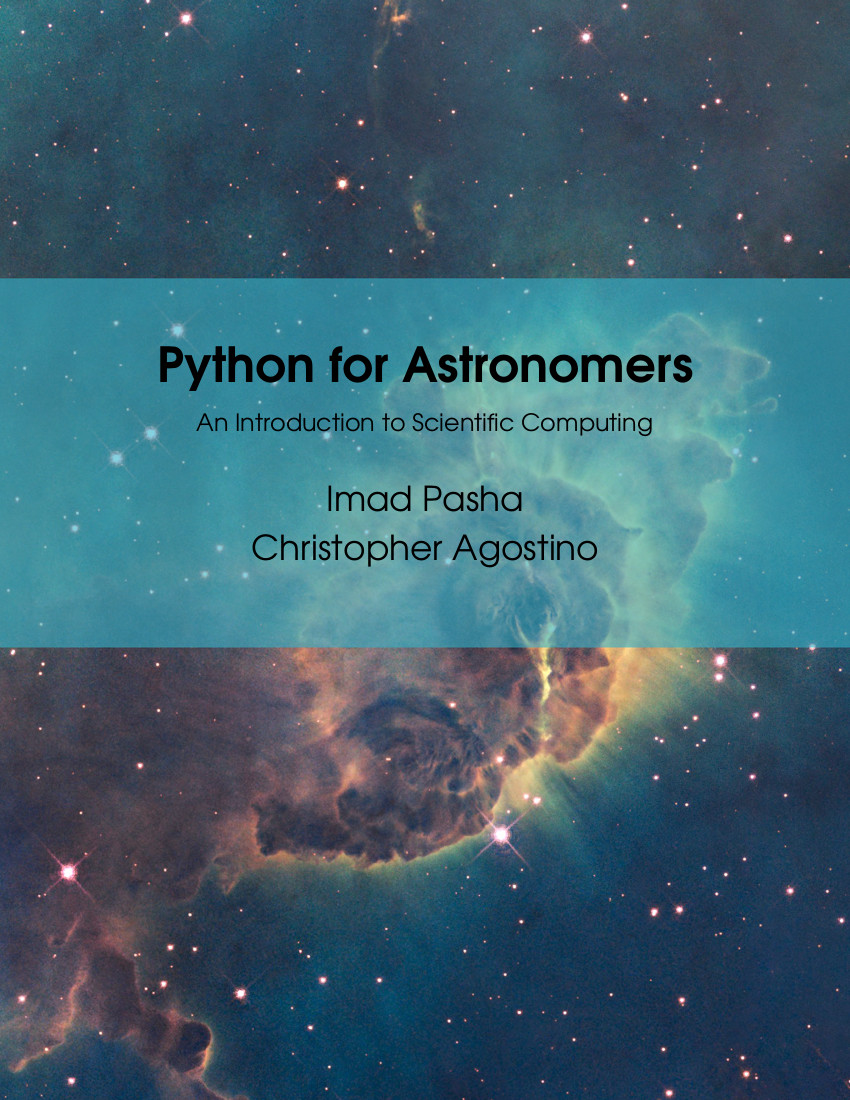
Credits
This tutorial have referenced the following materials:
- Unidata’s online-python-training
- Anaconda Installation Guide
- And thanks Sandy Chan for double checking the material.Python







